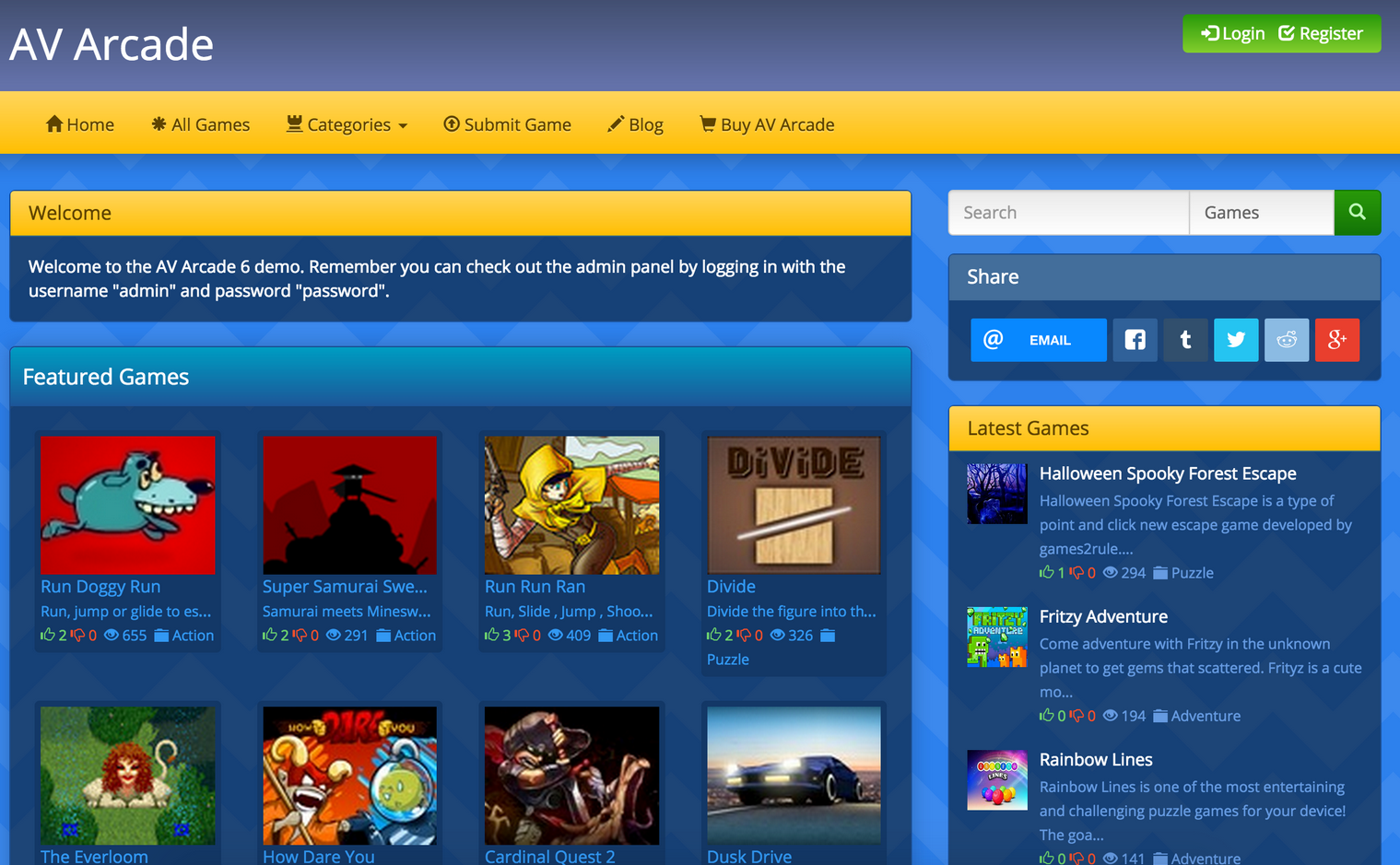
I have been using AV Arcade for a while now and think it’s a great script. I have spent a lot of time looking through the source code and have have some success with my arcade site. There are a few small issues with the script which don’t detract from the usability, but could reduce crawlability, SERPs and so on.
AV Arcade v4.0.2 [Unofficial] is my contribution to the great free arcade script.
I have removed and updated any redundant code.
The whole script has been made totally w3c compliant, in the hope of making search engine indexing and updating easier.
I’ve implemented various small SEO changes to various pages.
What’s the difference?
Most of the changes I made were small. It will, hopefully, make creating modules and templates a little easier too. I havn’t changed the functionality of the script at all, but hope to have cleaned it up and added a few small tweaks. When I first installed the script, well version 4, I checked it for validation errors…
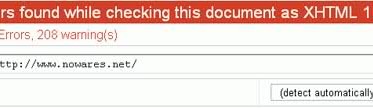
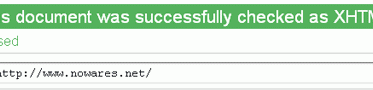
Most of these were minor and all were easily fixed, but should hopefully help Google index new sites and content faster.
What’s newin AV Arcade (Clean)?
I have included as many bugfixes on the AV Arcade Forums as I could find.
Also added, edited or created are the following changes:
- Fully XHTML v1.0 Strict Valid
- CSS Level 2.1 Valid (See below)
- Bugfixes
- 9 Languages
- Arabic
- Chineese Simplified
- Dutch
- Spanish
- Finnish
- French
- German
- Italian
- Portuguese
- New template – AV Elf
- 5 Banners + .psd
- XHTML 1.0 Strict Valid
- Adsense Optimized
- Sitemap page
- Bookmark Module
- Tested with 3 Browsers
- Internet Explorer v7.0.57
- FireFox v3.0.4
- Opera v9.62
Notes
Please remember to backup all files before making any changes!
No SQL was harmed during the making of this update 😛 (No need to update or change the database)
CSS is only valid with Featured games disabled, so the button is hidden if the option is on (For the delta template)
AVElf won’t work with Featured games disabled without modification.
Use the AVElf Template, you need to follow the steps below:
- Login and go to the Admin / Settings page
- Turn OFF Featured Games
- Select AVElf from the Templates on the left hand side
- Upload the contents of the “# Replace” folder into your main site
- Choose your banner image and upload to the images folder (Renaming to banner_image.jpg).
Switch back to the Delta Template:
- Login and go to the Admin / Settings page
- Select delta from the Templates on the left hand side
- Upload the contents of the “# Replace” (in the delta template) folder into your main site
Download
This download is no longer available. I’ll keep this post live for archival purposes.



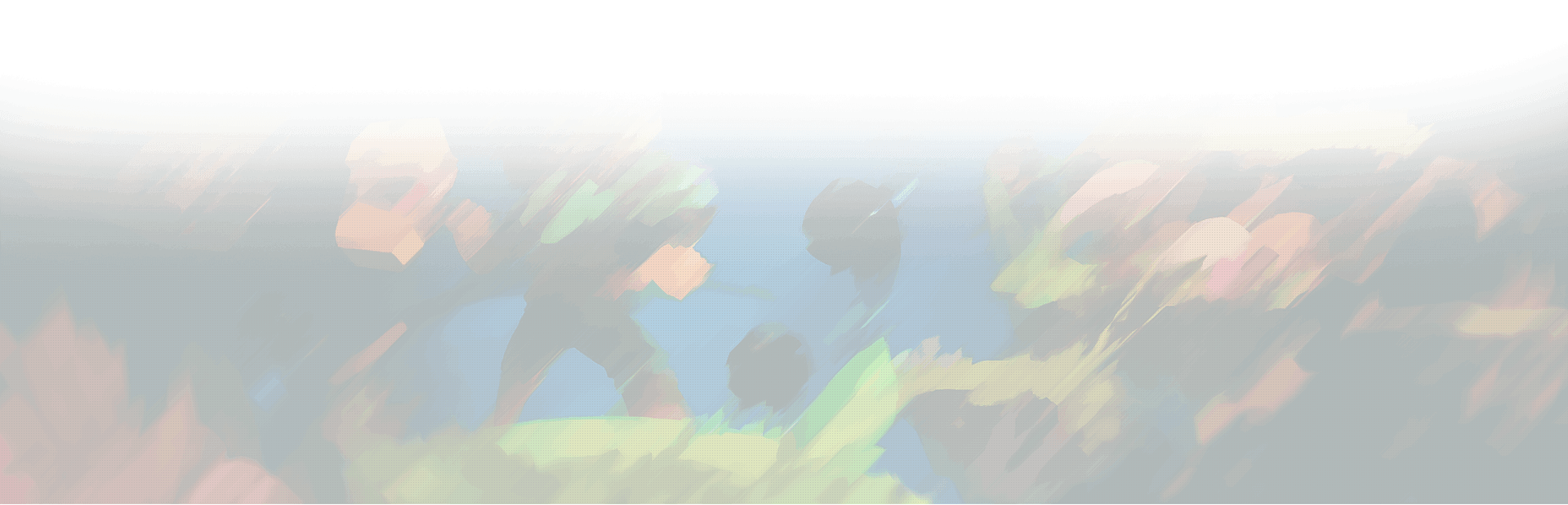
Leave a Reply